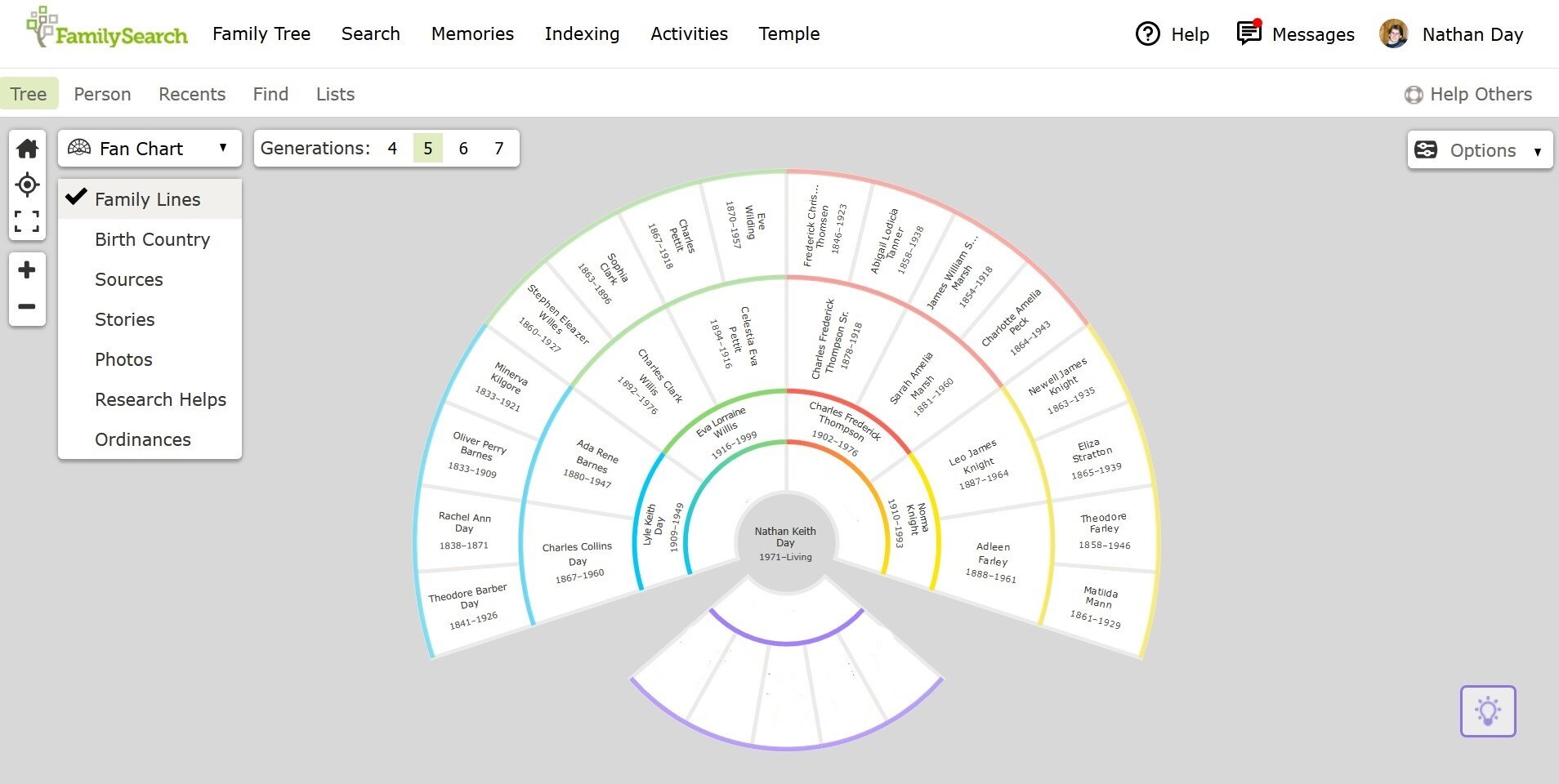Keeping Track of Family: Don’t Lose Anyone - Part 2
Fan Chart on FamilySearch
If you’d like to read, or re-read Part 1, click here. Otherwise it's time to discuss more about how to keep track of family.
Between family bibles, “Books of Remembrance”, binders and filing cabinets full of pedigree charts and family group sheets, the opportunity to use technology to keep track of family members, both living and dead, is a blessing. One of my early experiences in doing genealogy research on my own more than 20 years ago consisted of a microfilm reader filled with Catholic Church records from Breitenau, Germany and a composition notebook.
Microfilm reader similar to the one I used
I feverishly wrote down names, dates and other information I rolled through on the film reader. I suppose that the notebook could have been more organized. Sadly it wasn’t even chronological, which made deciphering it interesting. I would take the information home to enter it into our computer on Personal Ancestral File, or PAF. It was one of the most common genealogical software programs that was available until it was discontinued in 2013, though I stopped using it a few years before that.
My initial copy of PAF back in the 1990s was seeded with genealogy from my father’s large family database using a GEDCOM file. Tens of thousands of names stretching back generations. The German ancestry I was adding to it was from my wife’s side of the family, European immigrants in the 1950s.
I stopped using PAF when FamilySearch began allowing you to enter family trees online in the mid-2000s, and I haven’t had my own software since. All the serious genealogists I know frown on my approach, adamant that you have your own database..
Marc McDermott, writing at SmarterHobby.com gives a quick Top 5 list of the best genealogy software available. And Jeph Preece at TopTenReviews.com gives a more in-depth review of the ease of use of available software. But if I were to give you an informal poll of my family members, my father and brother have used RootsMagic since PAF was discontinued. When asked why he used it, my brother explained, “it seems to be what everyone else I know is using.” The alternate perspective of my college-aged daughter has been using RootsMagic for her “Intro to Family History” college class, and declares that it “looks like something that came out of the 2000s”, and does not plan on continuing its use once the class is over. On the other hand, my daughter’s mother-in-law (is there an official term for that relationship, like “mother-in-law once removed”?) swears by Legacy Family Tree due to its free version, available charts, and the ability to upload her database to her family website, Casto Connections.
The reason to use software for family history is simple--you have control of your family tree. No one else enters data, and you control the quality of research, the attachment of sources, and all other aspects of your family. However, you have to do all the work.
I appreciate the collaborative nature of online family trees on sites like Ancestry.com, MyHeritage, and FamilySearch. When my daughter and I are working on our family’s Dutch genealogy from different cities, she can call me and tell me to take a look at names she has just added, and we can look at records and sources she has added together. The drawback is simple, other people that you don’t even know can make changes to your family tree. I have occasionally had to “play defense”, contacting the individual who has made a change I don’t agree with, or changing the genealogical facts back on my own. On the other hand, it has provided me with opportunities to communicate and collaborate with cousins I didn’t know I had, and to fully realize just how interconnected our family trees really are.
Whether you want to keep using paper pedigree charts, use one of the many software programs, or an online database, the important thing is keeping track of your family so you don’t lose anyone.